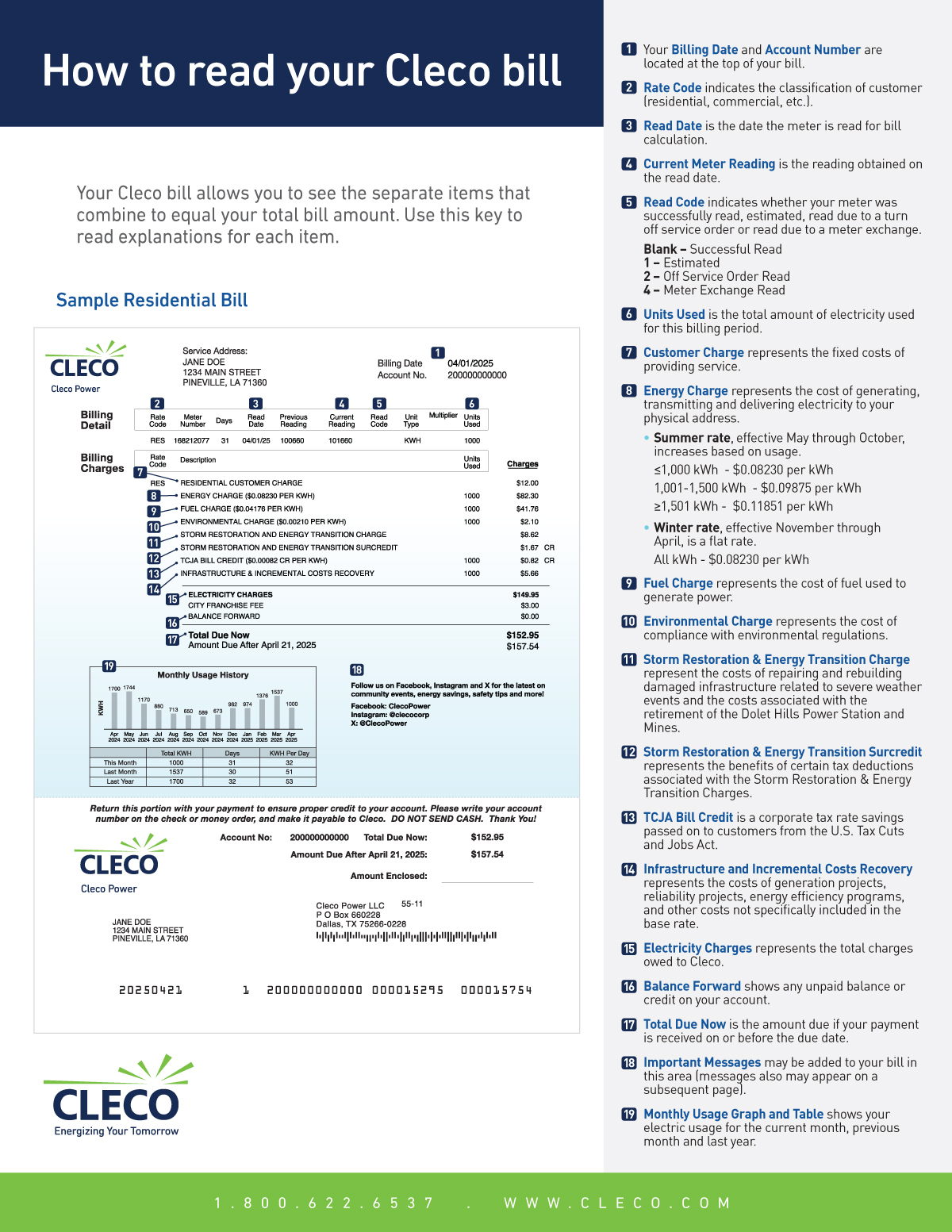How to Read your Meter
Customers are billed monthly based on electricity used the previous month. No customer is pre-billed for electricity usage. Your reading may be different from the reading
actually used to calculate your bill because your meter may be read on
different days each month, or your bill may include more or fewer days in the
billing period.
The basic unit of measure of electric power is the watt. One
thousand watts equal one kilowatt. If you use one thousand watts of power in
one hour, you have used one kilowatt-hour (kWh). You are billed by kWhs. One
kWh is the amount of electricity a 100-watt incandescent light bulb uses in 10
hours.
Cleco Power's advanced meters have easy-to-read displays with four different displays.

Display 1
The first display shows "888888." This is a check to ensure all of the display numbers are working.
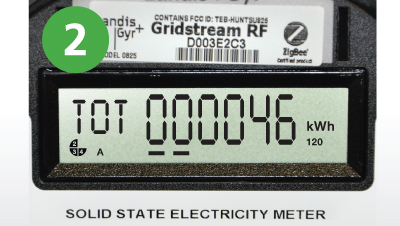
Display 2
The next display shows "TOT" to the left of the number. This is the number Cleco uses to bill you. This 6-digit number is cumulative and may include leading zeros. To determine how much energy you have used over a specific period of time, use this display.
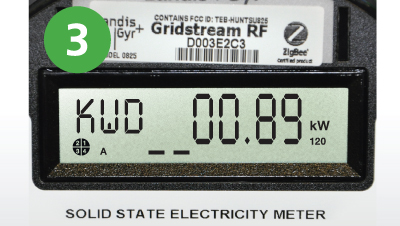
Display 3
The
third display shows "KWD" to the left of the reading. This number is
used only for billing customers who are billed on a demand rate. Demand
customers are billed for their highest energy usage during a specific length of
time.
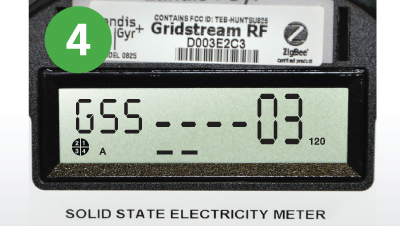
Display 4
The final display will show "GSS" on the left. This display relates to the meter's internal diagnostic check and does not affect billing.
How to Read your Cleco Bill
Click on the image below for details about your bill. You also can download a copy of this image by clicking on " How to Read your Cleco Bill." If your read date is on a weekend, your billing date will be the next business day. If your read date is during the week, your billing date will be the same as your read date.