Customers can manage their Cleco account with new mobile app
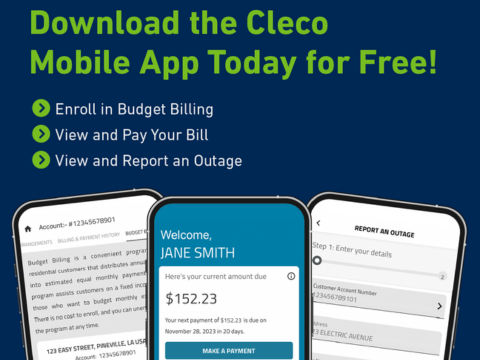
Free MyAccount app available on Android and Apple devicesPINEVILLE, La. – Feb. 1, 2024 – Cleco customers can manage their account anytime from anywhere with the company’s new MyAccount mobile app.MyAccount is Cleco’s online account management system that customers can access from their computer and now their mobile device using the MyAccount app. The app is available to download for free on Android and Apple devices. “Cleco’s MyAccount mobile app is a faster, easier way for our customers to view their account information, make a payment, monitor their usage, report an outage and more,” said Andre Guillory, chief customer officer. “This is another major step to strengthen our customers’ overall experience.” The app has many features, including a daily usage alert tool that customers can use to monitor their electricity usage and help lower their bills. To monitor usage, customers must set up an alert in their MyAccount. Customers need a valid email address or mobile phone number that accepts text messages to receive daily usage alerts.“We’re continually working to meet our customers’ needs and offer tools that will help them with their service,” said Kristi Moore, director of customer operations. “The daily usage alert is one of several benefits available through Cleco’s MyAccount system.”Benefits of Cleco’s MyAccount App
- View bill and make payments quickly and securely.
- Enroll in programs like Budget Billing and Cleco’s Automatic Payment Plan.
- Monitor and compare energy usage.
- Receive a daily energy usage alert.
- Report outages and view restoration efforts.
- Update contact information.
How customers who have MyAccount can access the mobile app:
- Tap on the app store from your Android or Apple device and search for “Cleco.”
- Once downloaded, open the app and sign in using the username and password for your MyAccount.
How customers without MyAccount can access the mobile app:
- Tap on the app store from your Android or Apple device and search for “Cleco.”
- Once downloaded, click “Register” next to “Don’t have a MyAccount” and follow the step-by-step directions to create a MyAccount. After you create an account, you can use the mobile app.
Note: Tablets are not currently a supported device for Cleco’s mobile app.